Hi guys, I appeared for WBJEE in 2012, the year in which the first e - counseling started. As expected we had to face a lot of problems. Had to do a lot of field work to get a clear idea of the e- counseling process. Attended a number of career fairs and seminars to get a complete idea of the college and the probability of getting chances. So this blog is dedicated to all those students who are appearing for WBJEE 2013 or after so that you don't have to face any sort of problem which we have faced. Hope this blog will give you a clear idea of the process and also my "Personal Experience" column will give you a clear depth idea.
I'm telling you the process of 2012 counseling. If in 2013 or after 2013, the NIC board changes the whole process then I'm really sorry. But as far as I judged our government bodies, it won't change anything. Rather it can modify some portions. But don't worry I think in order to carry out the process you should have the basic idea which will not be a waste.
In 2012, the engineering students of
West Bengal especially the one who is not well accustomed with computer had to
face a lot of problems due to the lack of information, clarity and poor architecture of
the E-Counseling Software designed by the National Informatics Centre (NIC),
Government of India.
The e-Counseling process can be
accessed by any candidate through http://wbjeeb.nic.in having General Merit
Rank (GMR) of JEM 2012 (Engineering) and/or All India Rank (AIR) of AIEEE 2012
(Engineering and/or Architecture). The process can be divided into four
categories and subsequent sub-categories which are as follows:
e - Registration:
e - Registration:
- Online creation of User-id and Password
- Uploading of Academic details
- Finalizing eligibility criterion
- Generation of e - Challan and taking print-out of it
- Deposition of Registration fee i.e. Rs. 500/- in any of the Core Banking Service (CBS) enabled United Bank of India (UBI) branches
- Uploading of fee-deposition details through web-application using the generated User-id and password;
Personal Experience:
Before Registering, you have to create
a new account. While creating the new A/C you will be prompted three options:
- Through JEE: Here only your WBJEE rank is considered
- Through AIEEE: Here only your AIEEE rank will be considered
- Through both JEE and AIEEE: Here there is some trick. The software will judge your two ranks. It will then automatically decide which rank is better, than accordingly you will be given the seat. If your AIEEE rank is not good don’t ever think of opt for this option because it won’t give you two outcomes or two choice. Only one outcome you will get and if you are not happy with that you have to go for the 2nd round of counseling. Besides, there is risk if you opt for this one. Here you will be judged by your all India Overall Rank not the state one.
Suppose your AIEEE rank is slightly better than Joint and so you thought that there is better chance of getting a good college through AIEEE. But since you don't want to take any risk (which is very natural) you opted for option 3 i.e. through both AIEEE and Joint. Accordingly you selected suppose 3 colleges:
Colg A – through AIEEE CSE
Colg B – through AIEEE IT
Colg C – through JEE CSE
Now the software will give more
priority to AIEEE rank. So it will try to match the case under AIEEE first and
then Joint. Suppose you are getting IT under AIEEE in colg B and you are also
getting CSE under JEE. But the software will only reserve the IT seat for you
not the Joint as the AIEEE priority is much more than Joint.
In AIEEE only 10%
seat is reserved in all the college under WBUT while in WBJEE 80% seat is reserved. So the probability of
getting the chance through WBJEE gets increased even if your rank is not so good.
You will also be asked whether you are
SC/ST/TWF. If your rank in these categories is good then only go for it. Otherwise go for the general one. Because only a small
number of seat is reserved for the backward class. See I'm not sure but I
think its 7% of the total seat that is reserved for the SC/ST/TWF.
You can also check the opening and closing
rank of the previous year that will help you a lot in judging the college and also
will help you to give a clear idea of the college in which you might get the
admission. Click on the below link to view the opening and closing rank of the previous year:
The User ID will be your Roll Number printed in
the WBJEE Admit Card. You
can give any type of password according to your choice but the following
criteria should be matched in order to get the password accepted by the e - counseling software:
- There should be atleast one Uppercase or Capital Letter [eg. A or B or C etc.]
- There should be atleast one Lowercase or Small Letter [eg. a or b or c etc.]
- There should be atleast one digit [eg. 1 or 2 or 3 etc.]
- There should be atleast one special character [eg. ! or @ or # etc.]
After uploading the academic details, you will be prompted to print the e-challan. I will suggest to do the whole registration in Internet Explorer ( version 6 or above) instead of using Chrome, Mozilla or Maxthon because the echallan will give three bank receipt – Bank’s copy, Candidate’s copy and JEE’s Copy. If you are using any other explorers than the three bank receipts will not come together. One will be printed separately in another page. It won't create much problem but still to be on the safe side because you know how the West Bengal Government Body works.
After printing the e - challan go to any UBI branches to pay the registration fees of Rs. 500. All
UBI branches have the CBS (Core Banking System) facility. So, it won’t be a
problem much. I will suggest you to visit an UBI bank that is nearest to your home so that you can save your time..
After submitting the registration fees, carefully update your E –
Challan. If you make a single mistake your whole account will get locked and it’s
useless to visit the WBJEE main office for help. They will give you some stupid advice and you might face some grave problems in the future. At-least in 2012, I saw many students facing a lot of problems and the staffs are unable to give proper information. An incident happened: a student has accidentally locked his a/c and he can't put up his choice. The WBJEEB staff told him to create any a/c by putting a different name. You will find that when you will be creating the a/c it will ask for some information and will verify your details. After verifying it gives your rest details on its own. So when the students gives a wrong name how will he open a new a/c?? The software will forbid him to open it.
Anyway, try not to depend on the WBJEE board as much as possible. So be careful when you are
updating your challan. Once the challan is updated you can roll over to the
next phase – Choice Filling.
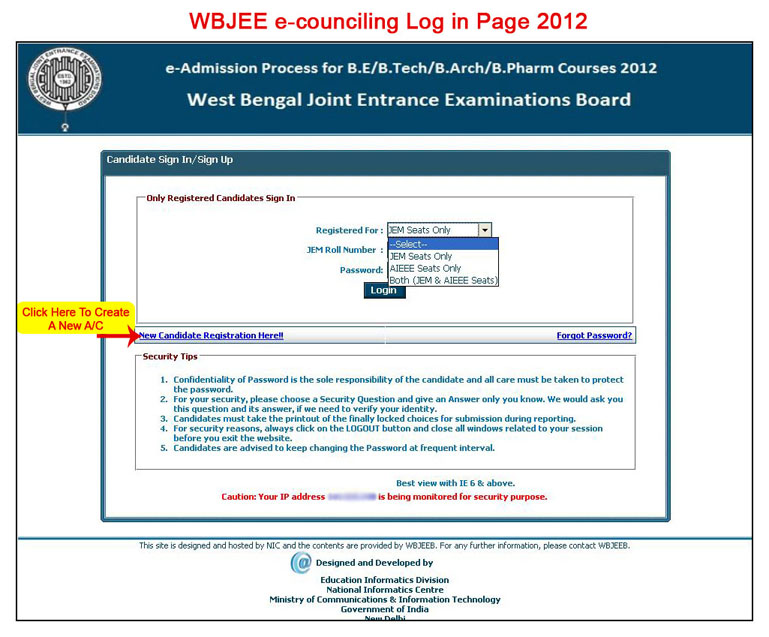

No comments:
Post a Comment